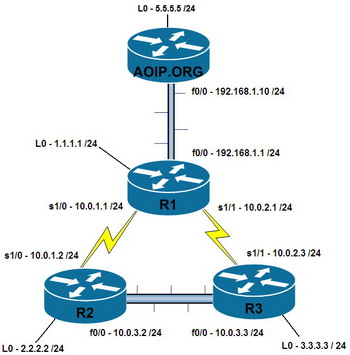OSPF (Open Shortest Path First) is an industry open standard supported by almost every router on the planet.
OSPF is a classless routing protocol so subnetmask values are sent in the update and it supports CIDR.
OSPF does not send periodic updates and is designed to only send updates when something has changed or a new route has been added, it does this through the use of LSA’s (Link State Advertisements).
OSPF is designed in a hierarchical fashion through Areas. Routers running OSPF, flood LSA updates to routers in the same area rather than sending the entire routing table.
OSPF is a link-state protocol, and pieces the information received from LSA’s to calculate the best path using the SPF (Shortest Path First) algorithm. Its cost value (metric) is based on the formula: Cost = 108/bandwidth (bps)
Each router running the OSPF process has a Router ID which is known by all other devices. By default the Router ID is the highest IP address of an active interface at the point the OSPF process started. This can be manually forced by using loopback interfaces, as they are permanently in a Up Up status, and insuring the loopback has the highest IP address on the router. The default value can also be overwritten by using the router-id command
OSPF has a default administration distance of 110
OSPF does not do automatic summarization of routes like EIGRP does, but routes can be manually summarized as required.
In the Live demo below, the following configuration was entered.
AOIP.ORG# ping 10.0.3.2
(ping is unsuccessful)
AOIP.ORG# show ip route
(no routes for network 10.0.3.0 exist)
AOIP.ORG# conf t
AOIP.ORG(config)# router ospf 100
(enables OSPF with a process ID of 100 – this value is used by THIS ROUTER ONLY)
AOIP.ORG(config-router)# network 192.168.1.0 0.0.0.255 area 0
(enables all interfaces with IP addresses beginning with 192.168.1 to belong to Area 0 – the backbone area. OSPF uses wildcard mask values for the network statement)
AOIP.ORG(config-router)# exit
AOIP.ORG(config)# exit
AOIP.ORG# ping 10.0.3.2 repeat 15
(ping is successful after a few attempts, it can take OSPF a little while to discover and learn the topology of the network)
AOIP.ORG# show ip route
(3 new entries are in the routing table with a ‘O’ to represent OSPF, the entries are not summarized by default, 10.0.1.0, 10.0.2.0 and 10.0.3.0)