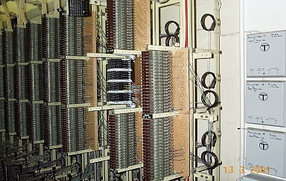 In order for any ISDN lines to establish Layer-1 connectivity the switch-type has to be defined correctly.
In order for any ISDN lines to establish Layer-1 connectivity the switch-type has to be defined correctly.
The switch-type is very much country dependant so it’s also important to memorize the switch-type that applies to where you do most of your installations.
If Layer-1 is showing ‘Deactivated’ when using the show isdn status command, only 3 things can be the source of the problem.
- isdn switch-type has not been set, or has not been set correctly (The most common problem)
- There is a problem with the PSTN (call your telephony service provider)
- Cable problems
- Physical port failure on the Router.
In order to configure the switch-type you can enter the command
Isdn switch-type {switch-type}
This can be done either in global configuration mode, or on the interface depending on the router and IOS version.
Below are all the switch-type options available
| basic-1tr6 | German 1TR6 ISDN switches |
| basic-5ess | AT&T basic rate switches |
| basic-dms100 | NT DMS-100 basic rate switches |
| basic-net3 | NET3 ISDN and Euro-ISDN switches (UK and others), also called E-DSS1 or DSS1 |
| basic-ni | National ISDN-1 switches |
| basic-nwnet3 | Norway Net3 switches |
| basic-nznet3 | New Zealand Net3 switches |
| basic-ts013 | Australian TS013 switches |
| none | No switch defined |
| ntt | Japanese NTT ISDN switches (ISDN BRI only) |
| primary-4ess | AT&T 4ESS switch type for the U.S. (ISDN PRI only) |
| primary-5ess | AT&T 5ESS switch type for the U.S. (ISDN PRI only) |
| primary-dms100 | NT DMS-100 switch type for the U.S. (ISDN PRI only) |
| primary-net5 | NET5 ISDN PRI switches (Europe) |
| primary-ntt | INS-Net 1500 for Japan (ISDN PRI only) |
| primary-ts014 | Australian TS014 switches (ISDN PRI only) |
| vn2 | French VN2 ISDN switches (ISDN BRI only) |
| vn3 | French VN3 ISDN switches (ISDN BRI only) |
| vn4 | French VN4 ISDN switches (ISDN BRI only) |






7 thoughts on “ISDN Switch-type”